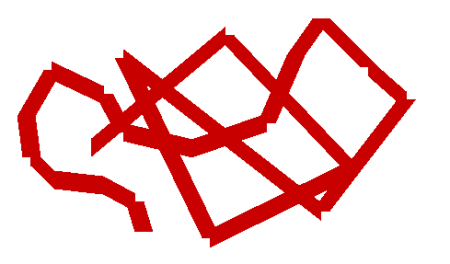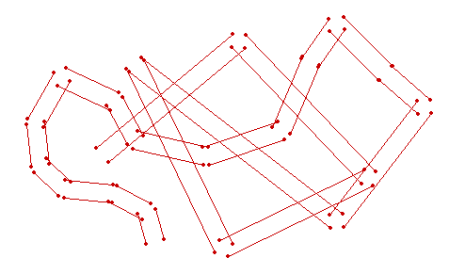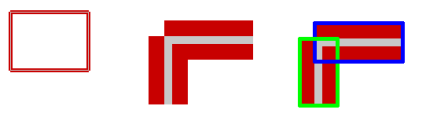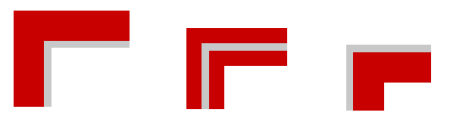Yes, it’s over. Hopefully only GSOC, not the actual pygamedraw project.
I know, it has been a while since the last blog post here, and also since the last commit on bitbucket, but there are things behind the monitor, and so my free-time became very limited at the beginning of September.
However, I think I created a stable code base that can now be used to implement more and more features easily. I mean, hey, its open source, why don’t you get a copy of the repo and add one feature by yourself? Push it back and I (/we) will add it if its not completely rubbish. Some more developers/contributors would help this project (and pygame2 in general) and could speed up the development a lot.
Ok, here a quick overview about my last changes at the end of the “official” part: I mostly fixed a lot of bugs and incomplete or not working code. Namely the ellipse drawing method, the line drawing method and line-ending attribute handling and some small bugs in examples, pens etc.
Then I added another example to test and show the new features of the line drawing algorithm interactively and also started with some anti-aliasing test implementations.
Next steps would be:
- implement final antialiasing
- test and complete ellipse drawing method for all kinds of parameter combinations/sub-methods
- fix/implement issues at bitbucket/tickets
- implement more complex stuff like curves(bezir, splines/b-splines/nurbs?)
- port the code (or slow parts of it) to C
- …(your idea here)
Maybe you could do one of these points?